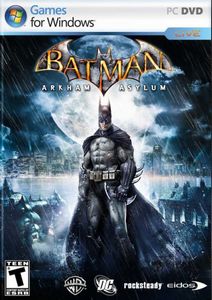
|
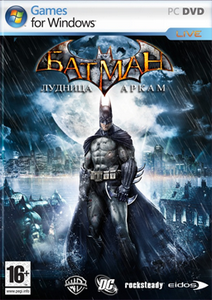
| Batman: Arkham Asylum |
| Front Cover | Game Details | Back Cover | |||||||||||||||
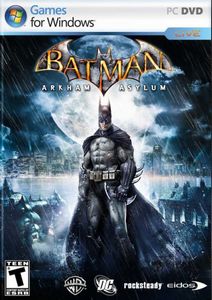
|
|
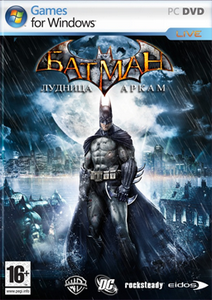
|
|
|
||||||||||||||||||||||||||||
| Description |
| В Batman: Arkham Asylum играчът поема ролята на Батман, който успява да залови Жокера и да затвори известният със зловещото си чувсто за хумор престъпник в лудницата Аркам. Там той съставя план за унищожението на Батман... Разработвана от Rocksteady Studios, Batman: Arkham Asylum ще пренесе известната комиксова вселена на екраните на телевизорите и мониторите ни. Оригиналната истрория е дело на носителя на престижната награда "Emmy" - Пол Дини, а играта вдъхва нов живот на Готам Сити с красивата си графика и динамичния си геймплей. In Batman: Arkham Asylum, developed by Rocksteady Studios, the player assumes the role of Batman as he delivers The Joker to Arkham Asylum. There, the imprisoned super-villains have set a trap and an immersive combat gaming experience unfolds. With an original script penned by Emmy Award-winning Batman writer Paul Dini, the game brings the universe of DC Comics' detective to life with stunning graphics. |
| Notes |
| Инструкции за инсталация: 1. Unrar 2. Burn or mount the image 3. Install the game. 4. Copy over the cracked content to Binaries of your installation directory 5. Play the game 6. Support the software developers. If you like this game, BUY IT За да подкарате играта на български, е достатъчно да посочите при инсталирането на пача, директорията, в която сте я инсталирали. |